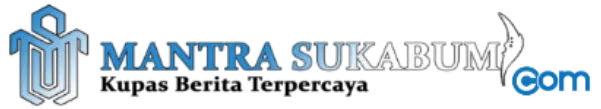MANTRA SUKABUMI - Berikut ini kisi-kisi soal UAS PAT mata pelajaran Bahasa Inggris wajib kelas 11 SMA SMK full dengan kunci jawaban semester 2 tahun 2022.
Kisi-kisi soal UAS PAT Bahasa Inggris wajib kelas 11 SMA SMK sudah tersedia dengan lengkap kunci jawaban terbarunya.
Bagi adik-adik yang ingin mengetahui soal kisi-kisi UAS PAT Bahasa Inggris wajib kelas 11 SMA SMK serta kunci jawaban bisa menelusuri artikel ini sampai akhir.
Dilansir mantrasukabumi.com dari buku.kemendikbud.go.id pada Rabu, 11 Mei 2022, berikut kisi-kisi soal UAS PAT Bahasa Inggris wajib kelas 11 SMA SMK dan kunci jawaban.
1. What is the function of procedure text?
A. To describe how something is accomplished through a sequence of action or step.
B. To entertain the readers
C. To persuade the readers
D. To retell events for the purpose of
informing or entertaining
2. How to save videos from Instagram
First, open the Instagram app. Second, open the story or video you want to save. Third, tap its corresponding menu button (located in the lower right-hand corner, represented by 3 dots)
Next, when the pop-up menu appears, tap Save or Save Photo/Video.
Why does the writer write the text?
A. To see the content of Instagram
B. To tell the use of Instagram app
C. To share the way to save videos from Instagram
D. To tell how to create a video using
Instagram
E To describe a video from Instagram
3. How to save videos from Instagram
First, open the Instagram app.
Second, open the story or video you want to save. Third, tap its corresponding menu button (located in the lower right-hand corner, represented by 3 dots)
Next, when the pop-up menu appears, tap Save or Save Photo/Video.
Where can we find the corresponding menu?
A. In the top left corner
B. In the center of the 3 dots
C. In the top right corner
D. In the lower right-hand corner
E. In the lower left-hand corner
4. How to save videos from Instagram
First, open the Instagram app.
Second, open the story or video you want to save. Third, tap its corresponding menu button (located in the lower right-hand corner, represented by 3 dots)
Next, when the pop-up menu appears, tap Save or Save Photo/Video.
What is the last step?
A. Share the foto / video
B. Tap its corresponding menu button
C. Open the story or video
D. Tap Save or Save Photo/Video.
E. Open the Instagram app.